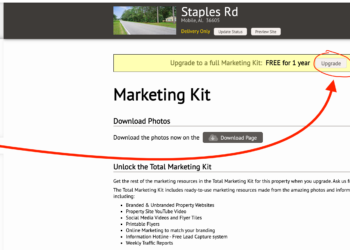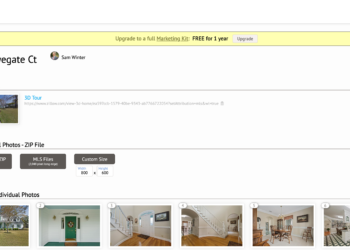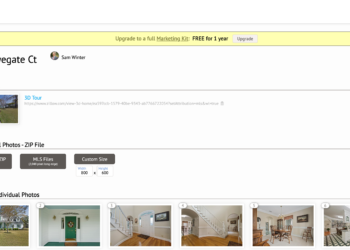Activate Your Marketing Kit
You can now be able to activate the marketing kit with each order!
At any point after the delivery of your listing photos, you have 3 ways to activate your FREE Marketing Kit.
- First, you can go to the Site Activation tab and click the "Upgrade" button in the "What's Next?" section.
- Second, you can go to the Marketing Kit tab and click the "Upgrade" button that appears at the top of the page.
- Finally, you will be given the chance to activate your FREE Marketing Kit from the Download Media page.
Click the gallery images above for example screenshots of each option.
If you have any questions, do not hesitate to reach out with questions. We are always here to help!